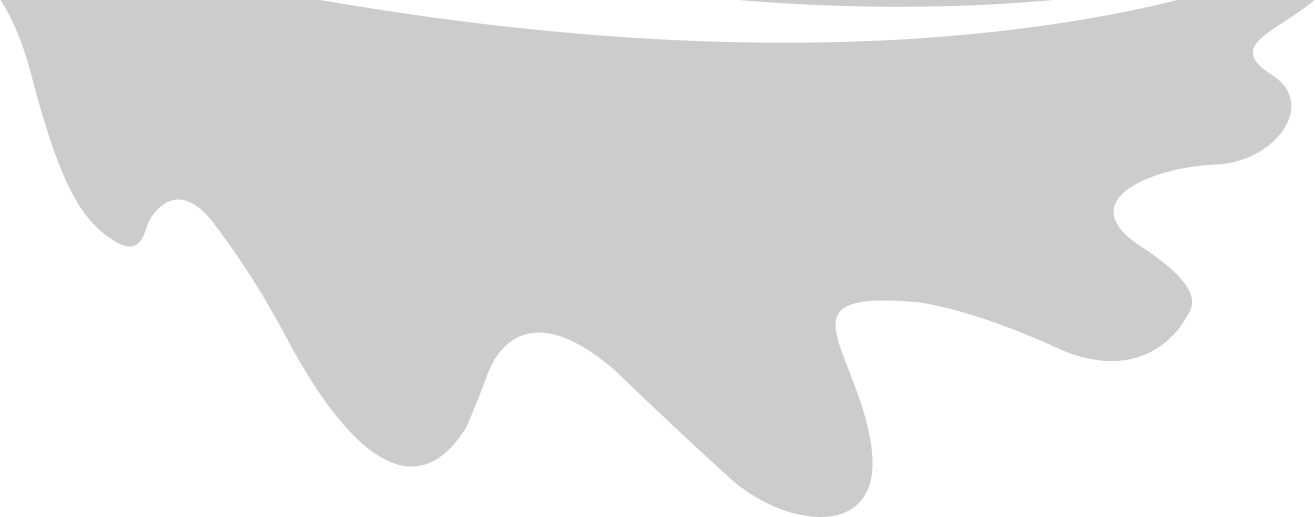Golang Callback Service
Golang Callback Service is a simple API that listens for POST requests in /callback and requests object information for each incoming object_id concurrently. Validates the request, returns a response, and processes the payload. Thus, avoiding bottlenecks in a thread-safe way.
Dependencies
This project was designed against Go 1.16. Supporting services like the database are hosted in Docker and use Docker Compose to startup.
- Golang
- Docker
- Docker compose
API Request
cmd/callback-service
| Endpoint | HTTP Method | Description |
|---|---|---|
/callback |
POST |
Create objects |
/ |
GET |
Health check |
cmd/client-service
| Endpoint | HTTP Method | Description |
|---|---|---|
/objects/:id |
GET |
Retrieves object |
Decisions taken on this implementation
Product
- Given a request to the server, the payload will be validated and a response will be returned to the client before processing is completed.
- Errors that occur while data is being processed in goroutines are logged.
- Deletion of data on the database is executed exactly N seconds after insertion.
- Unit and integration tested.
Design
- Unhandled error fail-safe. An unhandled error will output as internal_error.
- Captures logs. Stores traces with Zipkin and profiles memory usage with pprof.
- The core parts of the application are documented.
- Service variables can be modified at execution time.
- The folder structure follows a package-oriented design to maintain the best possible purpose, usability, and portability.
- The project dependencies are located in the vendor folder.
- When stopped, the service tries to shut down gracefully. Logging any errors that may occur.
Instructions to run the project
If the host operating system is MacOS, I’ve tried to configure the whole thing with one command (make compose-mac) but couldn’t make work a docker-compose approach due to networking limitations when talking between containers.
Thus, to start everything on a MacOS you must have the previously listed dependencies installed:
make compose-local-mac
Any flag attribute listed when the application starts can be changed at execution time. Check Makefile (line 46) for an extended illustration. Therefore, the client-server could be changed if required:
make compose-local-mac LDFLAGS=--callback-service-address=http://1234host:7777This functionality can be used to easily (for example) switch URL references between the services involved.
With a Linux machine, the docker-compose approach should work, setting up everything at once: (Not tested)
make compose-linux
To start the client service that will query the server every 5 seconds and also provide the status of the objects:
make client-start
To explore what else you can do with the Makefile:
make
After successful execution, the service should be running on port 9090. Hit the health endpoint to check that all is running as expected:
Tracing can be found at:

Testing
The tests point to a different database created just for them, so they are isolated from the core service.
Project tests can be run by typing:
make test
Integration tests (which require both services running) can be performed by typing:
make test-integration
Packaging
.
├── cmd # Entrypoint
│ ├── callback-service # Main API
│ └── client-service # Client API (provided by the task)
├── doc # API Documentation, images, and helpful files
└── internal
├── handlers # HTTP layer & integration tests
├── middleware
├── models # Business logic
└── web # Framework for common HTTP related tasks
Use of external libraries
- gorm. ORM library.
- Zipkin, go-zipkin, and Opencensus. Distributed tracing system
- go-chi. Router for building Golang HTTP services.
- conf. Support for using environmental variables and command-line arguments for configuration.
Author
Noel Ruault - @noelruault
License
Copyright © 2020 @noelruault. This project is MIT licensed.